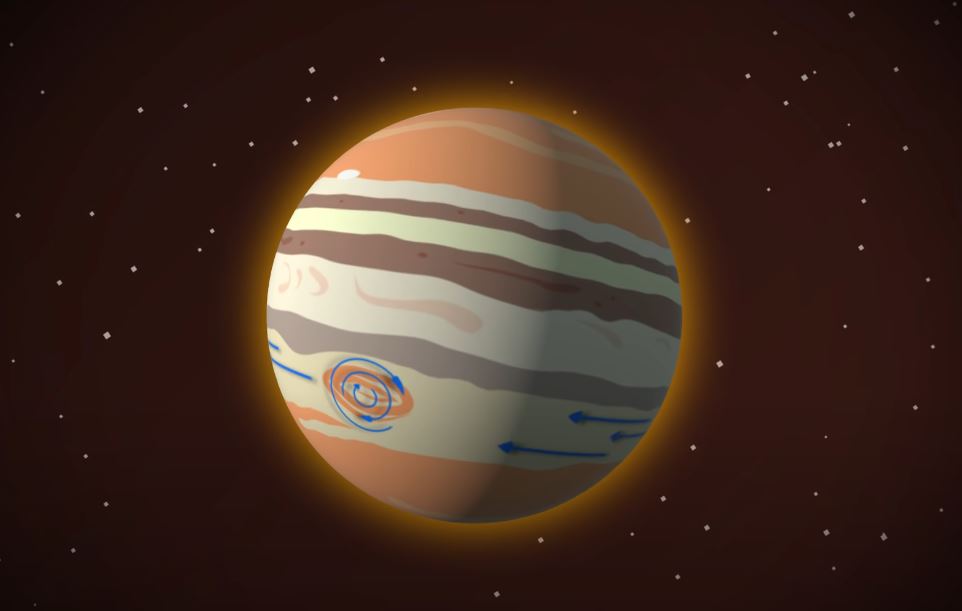 |
It seems to us that space is a rather boring place where nothing happens. But really, you just have to be in the right place at the right time! It is amazing to realize that today both scientists and amateurs can follow distant planets in such good quality.
VIDEO:
Brazilian photographer films celestial body impact on Jupiter
On September 13, 2021, at 22:39, amateur astronomer José Luiz Pereira from Brazil noticed a flash on a gas giant that was caused by a crashing space object. This was later confirmed by scientists in Germany, Italy and France. Astronomer Harald Paleske, who watched Io's shadow cross the surface of Jupiter that day, said:
"I was surprised by the bright flash of light. It could only have been an impact."
If it is indeed an impact, it would be the eighth similar event observed on Jupiter since the 1994 collision of comet Shoemaker-Levy 9.
Comets are also balls of gases that travel through space at high speeds, but unlike asteroids, they formed from the "leftovers" of gaseous planets such as Saturn and Jupiter.
Scientists don't know exactly how often something crashes into Jupiter. It is thought to happen between 20 and 60 times per year. It happens so often because of the planet's strong gravitational field. Scientists jokingly refer to Jupiter as a "cosmic vacuum cleaner" that protects Earth from chunks of rock that might otherwise come our way.
Pereira sent the video the next day to the French Astronomical Society after the images taken by his equipment indicated a high probability of impact on the largest planet of the Solar System.
The collision was then confirmed by Marc Delcroix, an aerospace engineer and member of the French space observation group. Pereira shared the footage on YouTube.
Comments
Post a Comment
You are welcome to share your ideas and thoughts with us in comments!