Have you ever wondered how dolphins and other marine mammals obtain fresh water when they have been in salty environments all their lives?
They don't have a desalination unit like in the gills of marine fish, and their kidneys can't dissolve sedimentary minerals. What kind of trick did nature invent?
They can't drink seawater: with dolphins and whales, nature played an evil joke. It would seem that they are surrounded by water, but the use of salt water, on the contrary, will lead to dehydration and death.
In the case of sea fish, part of the salt that comes with sea water into the body is desalinated in the gills, and the salty surpluses come out with urine.
The salty environment in which they live, constantly pulls moisture out of the fish through the skin. It's a natural process - osmosis.
Therefore, these sea creatures have to drink sea water all the time and the more salt they have in them, the more they have to drink.
Therefore, these sea creatures have to drink sea water all the time and the more salt they have in them, the more they have to drink.
Dolphins and whales can't do that. They have no gills, they breathe air. And their kidneys can't cope with the huge amount of salt in seawater.
So it turns out that marine mammals have one thing to do: not drink water! They get all the moisture from food - fish, squid and plankton.
There is another way to get water by oxidizing accumulated fat during metabolism (Metabolic water). With this, dolphins and whales resemble camels that can stay dry for up to 8 days and accumulate fat in their hump.
Given that the resulting liquid is always in short supply, dolphins have learned how to save it. They do not secrete sweat, almost no other liquids. They even try to live in cold places so that they do not waste moisture!
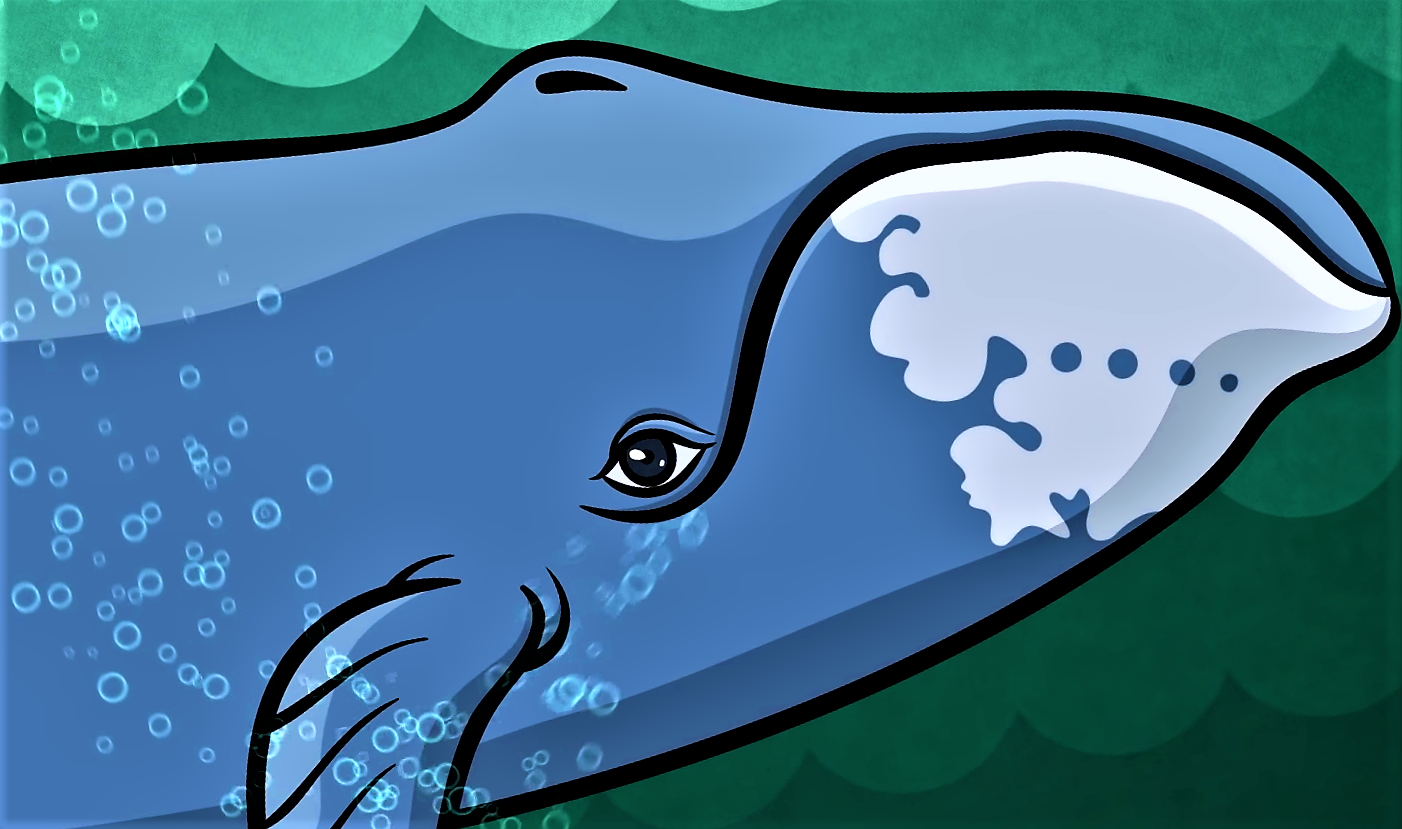
Comments
Post a Comment
You are welcome to share your ideas and thoughts with us in comments!