Whose lightsaber does Rey have at the end of rise of Skywalker? Where did Rey get the yellow lightsaber?
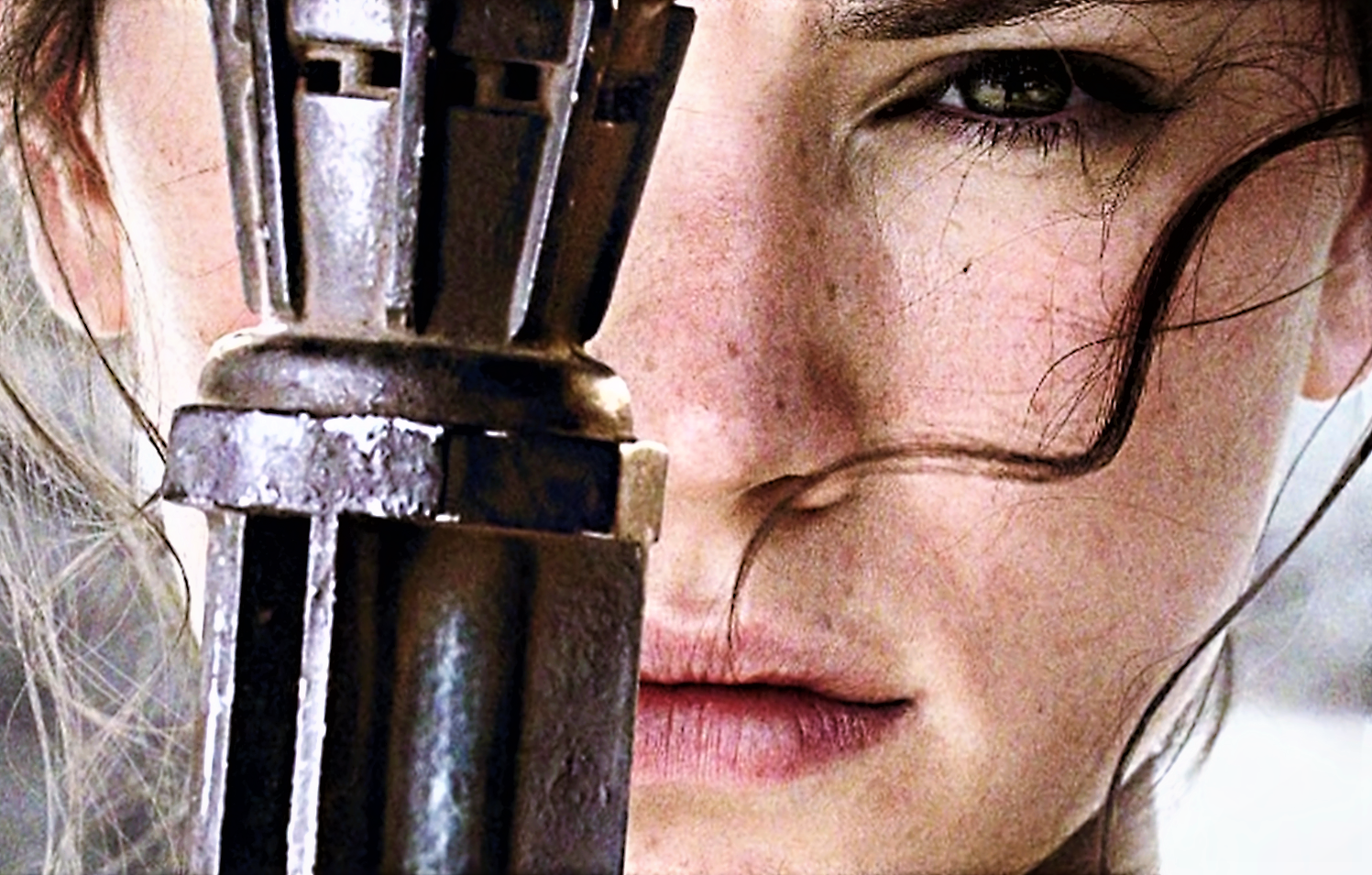 |
| Yellow lightsaber Rey. |
In the old canon (now Legends, no longer part of the canon continuity), the yellow Lightsaber Crystal was intended for the Jedi Guardians. As said, no longer canon.
🔹 Of course, it could only be for merchandising reasons, but I could well imagine that it has a deeper meaning.
Palpatine believed that if she killed him, the spirits of all past Sith Lords would pass into her. It's debatable whether Rey killed him or Palpatine killed himself.
But if she killed him, and the spirits of all Sith have passed into her, but at the same time she has the spirits of all Jedi within her, then she has balanced the Force within herself and with the yellow crystal she wants to symbolize this balance.
We don't know if she is still a Jedi or if she wants to rebuild the Jedi Order. But the "I am all Jedi" suggests that she is quite determined to do so.
Here's another theory:
If you look more closely and slowly at the deployment of the Energy Blade, the first thing you see on this gear is the blue/green color. Those were the colors of Leia's and Luke's lightsabers.Maybe she put the energy of the crystals together? Blue and green mixed together makes yellow. She takes over the heritage of the Skywalker family.
I've heard that the lightsaber has not one, but several crystals. I would have loved it more if she had used the broken crystal of Ben/Kylo
The yellow lightsaber could stand for many things.
🔹 Disney wants Merchandise with it again and it has no deeper meaning, Ray is just a Jedi.🔹 Since Ray is a Palpatine and therefore has the dark side with which she killed her
🔹 grandfather, the yellow lightsaber could stand for the balance in the Force.
🔹 I think if she would be a gray Jedi, she would have to get a purple one.
Comments
Post a Comment
You are welcome to share your ideas and thoughts with us in comments!